Boosting Your Business With Google Reviews
Is it a struggle to get more and better overall Google reviews?
Has your business ever received one or several bad reviews?
Do you want to improve your search results over your competitors?
Now more than ever it’s important for your online business to have an immediate impact when customers are searching for a business. The best way to make an impactful impression for organic search is with Google Reviews. within the Maps is your Google search page. Having a 5-star will really set your business apart from your competitors.
Editors note: This article was originally published in March, 2021 and has been updated for accuracy and the latest Google Business Profile features and functionalities, as at June, 2023.
Now more than ever, businesses need to focus on creating immediate engagement with customers during online searches. One of the most impactful ways to make a positive impression is through a Google Business Profile, the recently renamed feature available within Google Search and Maps. Maintaining a 5-star rating can significantly differentiate your business from competitors.
Google's acquisition of Deja in 2002, which granted them ownership of Usenets online discussion groups, marked a turning point. Since then, online review systems have experienced rapid growth and have become a trusted source for consumers. With Google's integration of Reviews into its Android smartphones and Google Business Profile listings, the platform has solidified its position as an indispensable and trusted resource for consumers.
What are Google Reviews?
Google Reviews provide valuable firsthand information about a business and its customer experiences. Positive reviews help establish trust with potential customers even before they visit your website. These reviews appear directly below your Maps listing and visually highlight your business.
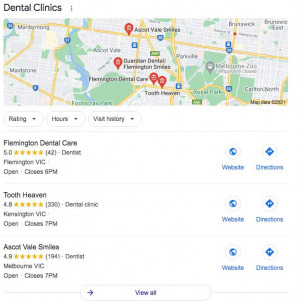
How Can Google Reviews Impact Your Business?
-
Higher search rankings: Having good reviews can help your business appear higher in search results, increasing visibility and attracting more potential customers.
-
Instant trust and credibility: Positive reviews contribute to an instant boost in trust and credibility for your business. Consumers are more likely to choose a business with positive reviews and are wary of those with negative feedback.
-
Influence on buyer decisions: Google Reviews have a significant influence on consumer decisions. According to research conducted this year by Podium, 93% of consumers said positive reviews make them more likely to use a business, while 92% stated that negative reviews make them less likely to choose a business.
-
Consumer trust: Approximately 90% of consumers read Google Reviews before engaging with a business. Moreover, 79% of customers trust online reviews as much as personal recommendations, highlighting the importance of maintaining a positive online reputation.
-
Conversion rates: Businesses with Google Reviews experience a conversion rate of 58% compared to those without any reviews. Further to this, only 9% of consumers would consider a business with only a 1 or 2 star rating.
Industries that rely heavily on reviews include:
- Restaurants/Cafes
- Hotels & Accommodation
- Home Services (Plumbing, Electrical Work, Landscaping)
- Healthcare
Source: LinkedIn
How To Get Started With Google Reviews
Set up Your Google Business Profile
We have a great article about how set up your free listing with Google My Business. You will be required to set up a Google account first if you don't already have one but this is a very simple process. Once you have your account set up you can add or claim your business.
The benefits of a Google Business Profile (GBP) include:
- Your business can appear on Google Search & Maps featuring your shop, location and information about your products and services.
- Manage your Google Reviews.
- Get more insights into how people are finding your business.
- Share important updates.
- Can appear in Google's Knowledge Panel.
- Get better conversions and results from your Google Ads Campaigns.
Remember, you must verify your business profile with Google before you’ll be able to get reviews. Once your site has been verified, customers can leave reviews, and you can create a share link to send out to your customers to invite reviews, too.
Now when you open your Google Business Profile in Search and Maps, you can reply to your individual reviews.
From Google:
Reply to reviews from Google Search or Maps
- On your computer, go to Google Maps or use Google Search.
- Google Maps: At the bottom right, tap Business.
- Google Search: In the search bar, enter your business name.
- Select Reviews.
- Next to the review you’d like to reply to, select Reply.
Important: You cannot reply to reviews from third-party sources.
Go Out And Get Those Google Reviews!
Getting great reviews takes time and effort. Getting ahead can be a challenge because of many factors:
- You lack the knowledge, time and resources to acquire them.
- Your competitors have more customers.
- Your customers aren’t computer literate.
- People are busy and don't have time.
- Customers forget or can't remember how (out of sight - out of mind).
Strategise The Ask
- Make sure you are asking at the right time, like when there is a natural pause in your service process. Perhaps after the final bill has been delivered, or the client is waiting for the finished product.
- Set the stage. Educate your client throughout the process that feedback is important and how they can help. Appeal to their sense of initiative, and peer responsibility (Don’t you think all your friends should know about this amazing place?).
- Make it easy. The more obstacles, barriers and steps they need to follow the less likely they are to leave a review. State any instructions clearly and concisely with links and tools they will require.
- Write an example. Most people don’t enjoy writing. Suggesting a few ideas as to the service or product can get the juices flowing for them or just make it easier as a copy and paste exercise.
- Suggest a score if you are looking for net promoter information.
Channels To Use
- Email - as feedback follow up with links and instructions.
- SMS - with a direct link to your business reviews.
- Phone call - it seems a little old-school but a quick “How did we do” phone call can go a long way. You might want to make a request and have a predesignated time set up in advance.
- Face to face. If you feel comfortable you can ask them while they are there in front of you. There is no better time than the moment someone receives their intended product, and services and utilises the good feels for a great review.
- On a receipt/invoice. A “thank you and we would really appreciate a review” can work well.
- Business signage. By educating your clients onsite while they are a captive audience, you’re setting the stage for how you want them to respond.
- Chatbot. This is a great little tool to gather responses and ask in the immediacy of the purchase or service while you have them engaging with your website.
A kind reminder email never goes astray. Consider a value offering for the next time they come back, a coupon or an additional free service.
Manage Your Google Reviews
Every business is going to receive a bad or fake review at some point. As a small business with fewer reviews, you are generally the harder hit in your average rating. Here are your options for how you manage this.
You can unleash the hounds of fury...
or
...Take the negative feedback in stride, and respond calmly and professionally whilst addressing concerns.
Take ownership of the problem.
Do this in a timely manner.
Resolve this quickly and effectively.
Once the problem is solved you should request that the reviewer change their review or take it down.
Businesses rely heavily on their visibility and it's a non-negotiable to keep a hawk eye on incoming reviews.

How to Respond to a Negative Comment or Review
96% of respondents said they read businesses’ responses to their reviews – with 40% saying they ‘always’ read the responses.
Your response to negative reviews can make a significant difference in turning the situation around. Follow these guidelines when responding:
-
Stay positive: Avoid responding negatively or defensively. Maintain a professional and respectful tone.
-
Take ownership: Acknowledge the problem and take responsibility for any mistakes made. Transparency is key in demonstrating your commitment to resolving the issue.
-
Respond quickly: The speed of your response matters. Addressing complaints promptly shows your agility and willingness to resolve problems.
-
Offer a solution: Present yourself as a problem solver and offer a solution to rectify the situation. This proactive approach helps regain trust and mitigate the impact of negative feedback.
What happens when you get a fraudulent or fake review?
Determine where it comes from - is it a competitor or a troll? Gather as much information about the event, response and complaint.
-
Identify the source: Determine if the review is from a competitor or a troll. Gather as much information as possible regarding the event, response, and complaint.
-
Utilise Google's review process: Google provides a review process to address fake or fraudulent reviews. Flag inappropriate or inflammatory comments and formally request the removal of fake reviews that violate Google's policies.
What if I just can’t get rid of those pesky bad reviews?
In some cases, it may be challenging to remove negative reviews. In such situations, focus on generating new positive reviews to overshadow the old ones. While negative reviews may never disappear entirely, a consistent stream of recent positive reviews can mitigate their impact. Everyone makes mistakes and demonstrating your efforts to address issues and improve moving forward can help regain consumer trust.
Putting the effort into a steady pipeline of good reviews isn’t easy, but we’re here to help you with that. We’ll make sure your business is represented fairly and accurately so you leverage the most out of those precious little Google Review yellow stars.
Would you like to talk or trade reviews with the Click digital agency Melbourne team? We would love to hear from you!
